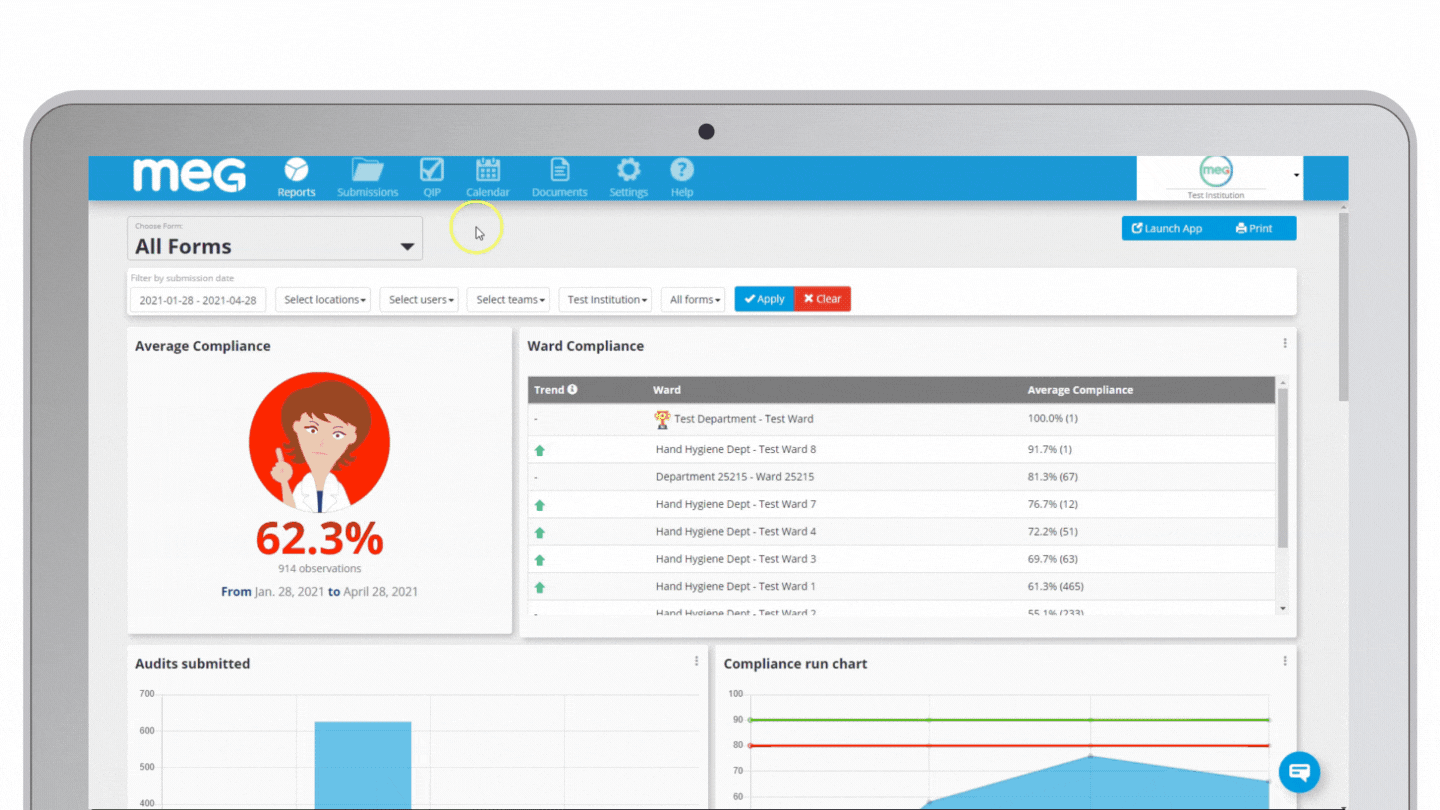This blog post is the second in the series "Healthcare Document Management Systems: Everything You Need To Know" — a comprehensive guide where we discuss the importance of document management in healthcare, the benefits of a modern solution, must-have features, compare different solutions on the market, and more.
In the previous blog, we discussed the importance of efficient document management in healthcare, the shortcomings of traditional paper-based systems, and how modern electronic document management systems can overcome them. Read here: Does Your Organisation Need a Digital Healthcare Document Management System?
When replacing a paper-based or legacy document management system, choosing the right solution, i.e., one that suits your organisation's needs, makes all the difference. To ensure a smooth transition and successful implementation, here are seven essential features you should look for in a healthcare document management software.
1. Version Control
Given the complexity of healthcare documentation, managing policies and procedures often involves multiple revisions. The version control feature allows providers to maintain a chronological record of modifications made to a document. Typically, the system creates a new version of the document each time a change is made.
We recommend a healthcare document management software that tracks changes, provides access to historical versions, and helps you seamlessly toggle between them. This feature ensures:
Outdated or incorrect information doesn't persist
Compliance with evolving regulations
Streamlined collaboration between staff working on drafting, reviewing, and approving policies
Providers can access historical insights on how policies have evolved and its impact on quality management
Reduced administrative overhead
2. Access Controls
In an industry like healthcare, where data security is paramount, access controls regulate who can access, view, modify, and interact with policy documents within a document management software. This restricts unauthorised users while ensuring accountability and adherence to industry standards.
The typical access levels are:
Pro tip: Regardless of the user's access level, it's imperative that documents remain accessible on mobile devices. When assessing document management software, prioritise solutions with a mobile app that allows staff to stay connected no matter their location.
3. Audit Trails
An audit trail is a comprehensive record of all the changes, updates, views, approvals, and other activities related to a document within a document management software. It typically captures a detailed log of events with information like:
The timestamp with the date and time of each action
The user who performed the action
What action was done (creating, editing, viewing, etc.)
Which version of the document was affected by the action
Audit trails act as an unambiguous record of who did what, when, and why, in turn, facilitating a culture of transparency and accountability within the organisation. It also comes in handy during an internal investigation as a reliable source of information to reconstruct the history of a policy document. Further, analysing the trail reveals patterns or trends in policy management that can help guide process improvements and optimise collaboration.
4. Collaboration Tools
Healthcare policy development and management often requires input from various stakeholders. A document management software with collaborative features enables multiple individuals or teams to work together on policy creation, review, approval, and updates, ultimately boosting teamwork and efficiency.
Some features to look out for include:
5. Search Functionality
Healthcare institutions typically have a massive amount of policies, procedures, and guidelines that providers need to access daily, making a powerful search function an absolute essential.
The document management software should allow users to quickly find specific documents using keywords, phrases, filters, and metadata tags. Some systems, such as MEG, also have advanced search functionalities that allow users to refine searches by applying filters such as document type, date, author, or category.
This feature has a myriad of benefits, including:
Drastically reduces the time staff spend manually navigating through folders or reviewing extensive lists of policies.
The ability to quickly retrieve specific policies during audits and inspections.
When users can find the information they need within minutes, they are more likely to use the system, ultimately boosting user adoption.
Users can cross-reference related policies to ensure consistency and alignment.
6. Integration Capabilities
The healthcare document management software you choose should be able to connect and exchange data with other applications and systems that are used within your organisation. This enables a seamless flow of information, reduces the need for manual data entry, eliminates data silos, and improves overall operational efficiency.
Pro tip: Integrating your auditing software with your document management system ensures that staff can quickly reference policies and guidelines for compliance evaluation, action planning and quality improvement, in turn, improving patient safety and quality of care.
7. Security:
The highly sensitive nature of healthcare data requires robust security measures in place. This includes implementing various protocols and technologies to protect the document management software from unauthorised access, breaches, and cyber-attacks.
Some security measures that must be in place include:
Secure Authentication: Strong authentication methods, such as multi-factor authentication (MFA), ensures that only authorised personnel can access documents within the system.
Access Controls: As discussed earlier, role-based access controls restrict document access based on user roles and responsibilities, protecting sensitive data.
Data Loss Prevention (DLP): DLP systems monitor and prevent the unauthorised transfer of sensitive data outside of the organisation's network.
Firewalls: Firewalls and intrusion detection systems provide an additional layer of protection against data breaches.
Regular Security Updates: Keeping the software application software up-to-date helps prevent vulnerabilities from being exploited.
Data Backup and Recovery: Regular data backups and a solid recovery plan ensure that documents can be restored in case of data loss due to cyberattacks or other events like floods and fire.
If you’re evaluating a document management software or a comprehensive quality management system, you’ll find our Product Comparison tool extremely helpful. Download it here.
Have questions about our MEG’s Document Management System? Book a demo now!