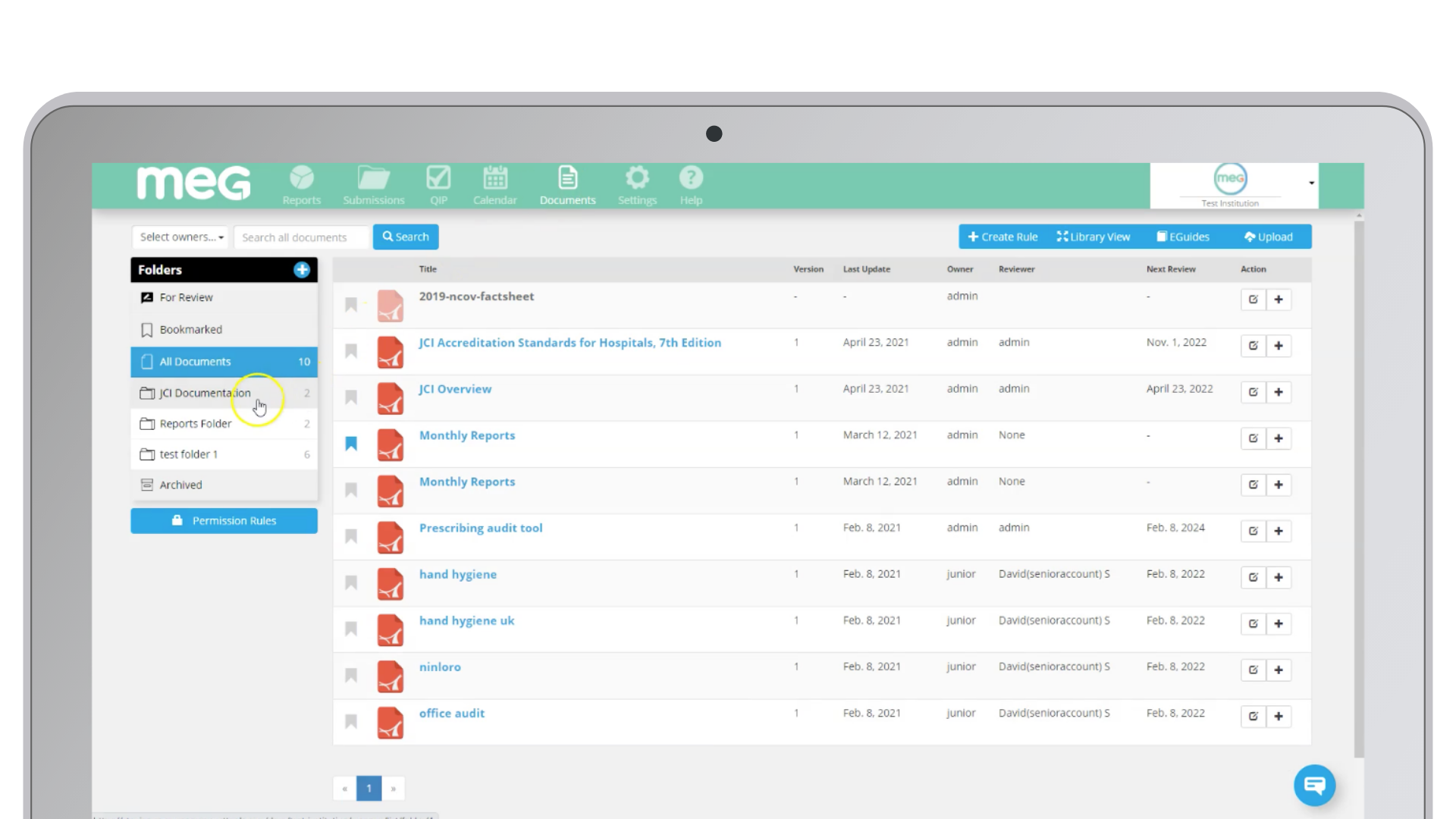This blog post is the third in the series "Healthcare Document Management Systems: Everything You Need To Know" — a comprehensive guide where we discuss the importance of document management in healthcare, the benefits of a modern solution, must-have features, compare different solutions on the market, and more.
Check out the previous blogs here:
#1 Does Your Organisation Need a Digital Healthcare Document Management System?
#2 7 Essential Features of A Healthcare Document Management Software
This piece is a deep dive into MEG's Document Management System for healthcare — MEG Docs. We'll discuss some of the key features and functionalities of the software, what makes it different from other solutions on the market, and how it can simplify document management within your organisation.
The Art of Simplified Document Management
A healthcare document management system should be more than just a digital filing cabinet where documents languish forgotten. It should be a holistic solution capable of simplifying the complex landscape of policy management into a simple, organised, and easy-to-access system.
The right software will help healthcare professionals navigate the intricacies of healthcare documentation, ensuring that critical information is always at their fingertips. It's not just about reducing paperwork; it's about streamlining and simplifying processes, enhancing efficiency, improving patient care, and ensuring compliance with evolving regulations.
MEG's Document Management System for Healthcare
Specifically designed keeping the needs of healthcare organisations and providers in mind, MEG Docs is a comprehensive document management tool with the following key features:
1. Accessibility
"Access anytime, anywhere" is the guiding principle that MEG Docs stands by, and here's what we mean:
Staff can seamlessly access the platform from any device — whether that's a desktop, laptop, or smartphone — ensuring they always have instant access to critical policies and documents, even while on the move.
Staff can use MEG Docs both online and offline, eliminating concerns about losing access in areas with unreliable or poor connectivity. And it's not limited to textual documents; you can also retrieve tables, images, and 'how-to videos' when offline, making it a comprehensive resource at your fingertips.
2. Searchability
Research indicates that, on average, staff spend 18 minutes searching for a document. This leads to a substantial productivity loss of 21%.
MEG Docs efficiently eliminates this through its intuitive interface, powerful search capabilities, and simplified folder system. When storing documents, administrators have full freedom to create and name folders according to their preference, and can even nest folders within others. The Document Management dashboard provides a bird's eye view of the folders, making access a breeze.
But that's not all.
MEG's search function allows staff to quickly find specific documents using keywords, phrases, document type, name, date, author, or category. You can also bookmark location shortcuts of frequently used or important sections within documents.
This feature significantly reduces the time spent on manual folder navigation or sifting through extensive policy lists. And because users can find the information they need within minutes, they are more likely to use the system, ultimately boosting user adoption.
““MEG’s Document Management tool is amazing, along with their passion to make this product as client-friendly as possible. Totally appreciate how they receive feedback from clients to fine-tune things on MEG and always look at bettering the best!””
3. Version Control
According to research, as much as 83% of staff struggle with version issues daily. And given the complexity of healthcare documentation, managing policies and procedures often involves multiple revisions. Here's how MEG's version control feature empowers organisations to stay on top of all document modifications:
Gain access to a detailed log that records the nature of changes or updates made, when, by whom, and which version of the document was affected by the action.
Obtain historical insights into the evolution of a particular policy over time.
Stay in the know with real-time notifications delivered across all your devices whenever policies or documents are updated. This ensures you're always working with the most current and up-to-date version. You can also use the checkbox property to acknowledge and track which staff have read and understood new content.
View document modifications effortlessly with the side-by-side feature, enabling you to compare two documents to understand the changes made.
Archive outdated documents systematically, allowing for effortless retrieval when the need arises.
4. Policy Review and Approval
Recognising the collaborative nature of healthcare policy development and management, MEG Docs provides an array of collaborative tools to enable multiple individuals or teams to work together on policy creation, review, approval, and updates. These include the ability to:
Assign reviewers and approvers to policies and set up follow-up workflows for smooth collaboration.
Add comments, annotations, and notes to specific sections of the document, streamlining the feedback process.
Notify relevant team members when changes are made, new versions are uploaded, or approvals are required, ensuring timely awareness and response.
5. Security
Document management systems for healthcare must have robust security measures in place, given the highly sensitive nature of healthcare data. Here's how MEG Docs ensures that your organisational data is safe and secure:
Role-based access controls based on designations, teams, and departments to regulate who can view, modify, and interact with policy documents.
Strong authentication methods, such as multi-factor authentication (MFA), so only authorised personnel can access documents.
Regular backups and a robust disaster recovery plan to ensure uninterrupted access to critical documents.
Leveraging cloud storage to eliminate the need for on-premise hardware and mitigating the risks associated with hardware failures, in turn, ensuring data security.
Regular security updates to prevent vulnerabilities from being exploited.
6. Integration
Document management systems for healthcare must be able to connect and exchange data with other applications and systems that are used within an organisation to enable a seamless flow of information and eliminate data silos.
MEG Docs allows you to efficiently transition between policies, audit reports, incident forms, and training materials, placing relevant documents, videos, and web resources at your fingertips. You can easily link policy documents to audits, incidents, training logs, and patient surveys, ensuring that the right resources reach the right healthcare personnel and wards.
You can also integrate your document management and auditing systems to empower staff to quickly reference policies and guidelines for compliance assessments, action planning, and quality enhancement. This proactive approach improves patient safety and elevates the quality of care delivered.
Keen to see MEG Docs in action? Schedule a demo now!